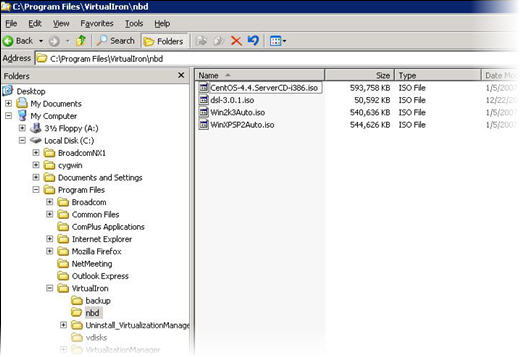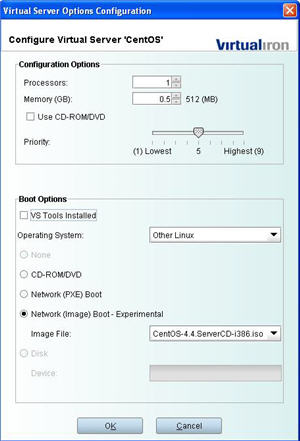|
Virtualization Blog - Installing a Guest OS via Virtual CD-ROM |  |
|
Installing a Guest OS via Virtual CD-ROM
Recently, we got some new hardware that came without physical CDs. A perfect machine to use for virtual infrastructure but how does one install software from a CD into the virtual machines running on these servers? Well, on Virtual Iron it is pretty straightforward. In the Virtualization Manager we have an image repository that acts as a block device over a network - and we use this technology to create a cool virtual CD-ROM accessible from a network. Here is how to use it: Step 1: Map the Virtualization Manager image repository folder to your computer:
Step 2: Rip the install CD into an ISO file with your favorite ISO tool. Let's call this file InstallCD.iso Step 3: Create a virtual machine and choose the configuration tab to boot it from the network.
These ISO images can now used for installation into virtual machines located on any server within the resoruce groups. The best thing, is that you never have to go to the server room again (but I blogged on this topic already :-)) |
||
|
FuseTalk Standard Edition - © 1999-2007 FuseTalk Inc. All rights reserved.
Copyright © 2003-2007 Virtual Iron Software, Inc. | Privacy Statement | Terms of Use | Site Map