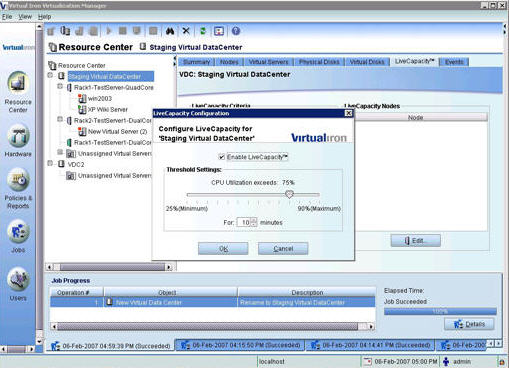|
Virtualization Blog - Optimizing Your Virtual Servers with LiveCapacity |  |
|
Optimizing Your Virtual Servers with LiveCapacity
Our LiveMigration lets you move a virtual server with no downtime and it can move the virtual server automatically. LiveMigration is also the basis for some other features in Virtual Iron, such as LiveCapacity - which automatically moves running virtual servers to a new physical server in a virtual datacenter if any of these servers exceed a set CPU threshold for a fixed period of time. This optimizes your virtual server utilization across a shared pool of resources. LiveCapacity continuously samples performance data from every server and every virtual server. The movement of virtual servers is all policy-driven...when a threshold is reached, LiveMigrate is used to relocate running operating systems and applications from one physical server another without any downtime. Virtual Iron's Virtualization Manager allows you to set a specific LiveCapacity threshold for each virtual data center and to choose a set of nodes that participate in a given policy. This screenshot shows Virtual Iron's LiveCapacity Threshold Configuration.
|
||
|
FuseTalk Standard Edition - © 1999-2007 FuseTalk Inc. All rights reserved.
Copyright © 2003-2007 Virtual Iron Software, Inc. | Privacy Statement | Terms of Use | Site Map