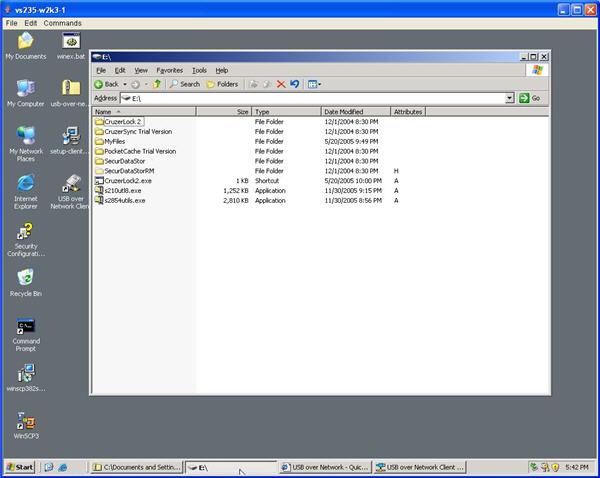Virtualization Blog
 |
Virtualization Blog - Using USB over a Virtual Server |  |
January 12, 2007
|
Using USB over a Virtual Server
It is very easy to use a USB device with your virtual server. Using this product from FabulaTech, I was able to turn my laptop into a USB server and share a USB memory stick with a Virtual Server:
In order to do this, you will need to load both the client (on the virtual server) and the server (on my laptop) software. The result is USB connectivity for virtual servers that even allows you to LiveMigrate while preserving the USB connectivity . Pretty cool. |
||
|
January 18, 2007
Comments
|
As far as I can tell, this solution allows my desktop to talk to my VM server os, with the server as the "client" and my laptop as the "server". Right?
What I need is for my VI Host server to be able to access a USB cd rom on the host, and make that available to the VM running in VI. Is this second piece possible? For it to be possible with that free tool the free tool would need to install on the host Linux OS, to make the "usb devices served to client" server piece run.
Mark
|
||
|
February 9, 2007
|
Good question. The software would need to be added to the virtualized node, as you mention. We'll add that as a feature request.
|
||
|
FuseTalk Standard Edition - © 1999-2007 FuseTalk Inc. All rights reserved.
Copyright © 2003-2007 Virtual Iron Software, Inc. | Privacy Statement | Terms of Use | Site Map