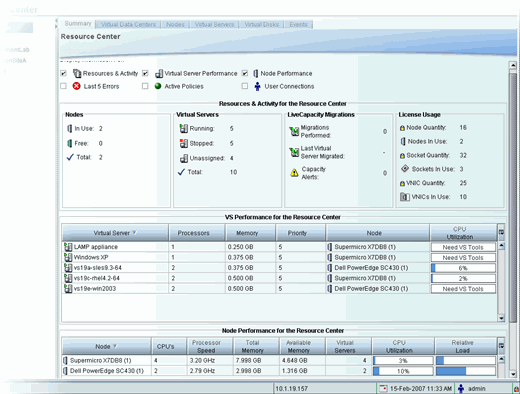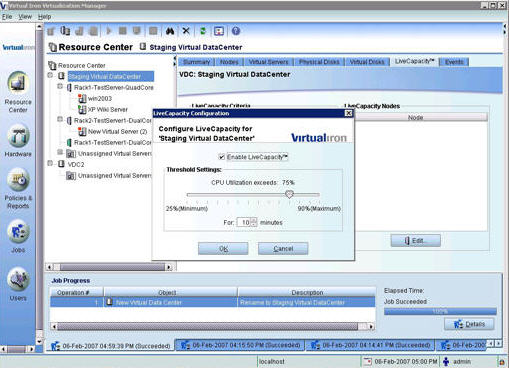|
Virtualization Blog |  |
|
Virtual Iron in NY Times (and other news)
Virtual Iron was mentioned in a New York Times article this past weekend. My colleague (and Virtual Iron CEO) John Thibault was also quoted in the article: and Some other recent news: Virtual Iron Targets Higher Education Market with Enterprise-Class Performance and Open Source Finally, don't forget about our upcoming webcast with PlateSpin: Best Practices for Optimizing Physical and Virtual Infrastructure -- as with all of our webcasts, this is free and space is limited, so register today. |
||
|
|
|
Virtual Appliance Webcast Recording Online!
The recording from last week's webcast panel -- An Online Interactive Panel Discussion on Virtual Appliances -- has been posted. You can find the recording in our webcast archive (registration is required). Check out the other archived webcasts while you're there. |
||
|
|
|
Hidden Costs?
SearchServerVirtualization's Alex Barrett wrote an article yesterday that talks about some of the hidden costs of virtualizing your datacenter with VMware - hidden costs that you will not find with Virtual Iron. You can read the full article here but the main points are: - A cost analysis by an IT firm "calculated a savings of 15% [with VMware ESX] -- hardly a jaw-dropping figure." We recognize that everybody has different needs and encourage you to run your own cost analysis. Had Virtual Iron been used in the cost analysis - at just 1/5 the cost of VMware - the savings would be much higher. - The same IT firm identified what they called "anti-savings" (what a great, descriptive term). That is, there are items that look like savings on the surface but other costs negate those savings. Again, with Virtual Iron, you won't have those problems. See our pledge: http://www.virtualiron.com/fusetalk/blog/blogpost.cfm?threadid=151&catid=22 - The license for ESX is identified as the biggest line item cost. I'd agree. - John Humphreys (from IDC, who co-hosted a recent webcast with us) notes that savings vary wildly based on what people are utilizing virtualization for. Again, run your own cost analysis. For the full article, click here. To learn more about Virtual Iron, click here. |
||
|
|
|
New Webcast with PlateSpin
It looks like our next webcast with PlateSpin has been announced: Best Practices for Optimizing Physical and Virtual Infrastructure This is being held on March 7 at noon (eastern time) and will run for about an hour. You can register for it at PlateSpin's website. The description, as posted on the registration page, is: Our last webcast with PlateSpin was great -- you can view the recording of it here if you want. |
||
|
|
|
Virtualization Overview
IBM has an article up on their web site -- Virtual Linux: An Overview of Virtualization Methods, Architectures, and Implementations -- that is a very detailed look at Linux virtualization
It's a good read and covers a variety of topics, such as a history of virtualization, types of virtualization and why virtualization is important. The article is nicely summarized by its author: That last sentence is particularly true and I have mentioned it before: determine what your needs are and work towards that. A part of the article focuses on types of virtualization -- one thing to note to avoid any confusion is that Virtual Iron offers native virtualization (see this blog post on paravirtualization and native virtualization for more info). |
||
|
|
|
InfoWorld: "Virtualization: Linux's Killer App"
Last week, a few folks from Virtual Iron were at the InfoWorld Virtualization Executive Forum (we were a featured panelist at the Virtualization Vendor Crossfire panel). Today, I see that Infoworld's Neil McAllister has posted some thoughts on the forum. Neil essentially (and correctly) notes that virtualization is a big deal and that the Linux market is particularly hot for virtualization (of course, I think that virtualization is also quite hot in the Windows market). As a brief side note, there was a link to another brief InfoWorld article I hadn't seen: Bank on virtualization for bottom-line relief. |
||
|
|
|
Streamlining Software Deployments with Virtual Appliances
Our next webcast will be next Wednesday (Feb. 21) at 11:00am. This one is a webcast panel on virtual appliances with ourselves and experts from the Burton Group and rPath. Click here to register or to learn more. I'm very excited to listen in on this webcast as the format is a bit different from the standard. I hope that you're able to attend. If you've heard about virtual appliances and want to learn a bit more about them, you can visit our Virtual Appliance Exchange, which includes a getting started article. |
||
|
|
|
Performance Statistics in Virtual Iron
The Virtual Iron Virtualization Manager gives you easy access to performance statistics on virtual servers and nodes:
You can choose to display a variety of statistics at the same time. The screenshot above shows virtual server and node performance. Both of these are rolled up into the resources and activities section. I could have just as easily chosen to show different statistics simply by checking what I want to show up. The Virtualization Manager collects and displays statistics information for four different areas: - Resource Center Statistics For each area, you can choose the type of information that is displayed. For example, you can choose to show the most recent errors or active policies. I find that referring to the performance statistics is the easiest way to see a summary of my virtual datacenter. |
||
|
|
|
Rapid Fire Q&A from the Virtual Iron and DataCore Webcast
Our recent webcast with DataCore -- The Power of Enterprise Virtualization -- generated a lot of user questions: Do you have a virtual desktop product? Are you going to provide a working definition of a "socket?" Is there any framework for mounting local drives, such as CD-ROM and floppy or ISO images, to those virtual machines? With the iSCSI based solution in Virtual Iron, do you need three networks? (i.e. one for management, one for public, and one for ISCSI?) Do you support Vista inside the virtual machines? Can you buy the products from partners? For HA environments, I'm surprised you have to take the server down to add disks. This is not any different from the conventional downtime when adding physical disks. Is this issue been addressed by DataCore? Is it possible to provision disks to hosts without DataCore? Does Virtual Iron support multiple snapshots per VM? In the demo, we saw Supermicro M/B, but the compatible server list did not include anyone from Supermicro. How we could know whether the board work with Virtual Iron or not? What about 64 bit support? If you haven't seen the webcast yet, you can view the recording of it right here. |
||
|
|
|
Virtual Iron and DataCore Webcast Recording
For those who couldn't attend our recent webcast with DataCore, the recorded version has just been posted. You can access it here. From my earlier entry on this webcast: "This webcast will show you how to really get the most out of your IT budget for both server and disk virtualization. Virtual Iron and DataCore will go over how our joint solution really lets you create a very flexible infrastructure for less than you'd think." For more on Virtual Iron's partnership with DataCore,click here. |
||
|
|
|
Virtualization Clinic: Using RAW Disk Partitions
Over in the Virtual Iron forums, gaspode asks how to add raw disk partitions to virtual machines. Always quick to respond, Chris Barclay explains that "to use raw storage, you need a fibre channel HBA on our HCL (a broad range of Qlogic and Emulex adapters). Zone a LUN to the HBA in the virtualized node, and it will appear as a storage option when you configure your virtual server. If you go to the section [in Virtual Iron 3.1's documentation] on setting up and configuring virtual servers, it is explained in further detail & with pictures." The forum thread goes on to discuss our DataCore partnership, which allows you to create SAN volumes from local storage. |
||
|
|
|
Using Virtual Iron?
If you're using Virtual Iron, you might find these two pages on our web site helpful: The Support Overview contains product docs, solutions, resources and more. Our Resource Center has case studies, videos, white papers, etc. Even if you're not currently using the software, these pages are a good resource for learning more about Virtual Iron 3.1. |
||
|
|
|
PG&E Announces Energy Efficieny Coalition
VMblog and Computerworld have brought to my attention the news that PG&E has announced "a nationwide coalition of utilities to discuss and coordinate energy efficiency programs for the high tech sector, focusing on data centers." Also from PG&E's press release (emphasis mine): |
||
|
|
|
Virtual Iron and DataCore Webcast Tomorrow
If you haven't signed up for tomorrow's webcast, you can do so right here. This webcast will show you how to really get the most out of your IT budget for both server and disk virtualization. Virtual Iron and DataCore will go over how our joint solution really lets you create a very flexible infrastructure for less than you'd think. For a description of this webcast and to sign-up (it's free), click here. |
||
|
|
|
Optimizing Your Virtual Servers with LiveCapacity
Our LiveMigration lets you move a virtual server with no downtime and it can move the virtual server automatically. LiveMigration is also the basis for some other features in Virtual Iron, such as LiveCapacity - which automatically moves running virtual servers to a new physical server in a virtual datacenter if any of these servers exceed a set CPU threshold for a fixed period of time. This optimizes your virtual server utilization across a shared pool of resources. LiveCapacity continuously samples performance data from every server and every virtual server. The movement of virtual servers is all policy-driven...when a threshold is reached, LiveMigrate is used to relocate running operating systems and applications from one physical server another without any downtime. Virtual Iron's Virtualization Manager allows you to set a specific LiveCapacity threshold for each virtual data center and to choose a set of nodes that participate in a given policy. This screenshot shows Virtual Iron's LiveCapacity Threshold Configuration.
|
||
|
|
|
Odds and Ends
I've been catching up on some reading and thought I'd share some items of interest: - CIO has an article on the virtualization "price wars". I'm not sure there's a price war going on, but virtualization is being offered at a great price. - Virtualization.info has posted a new virtualization industry roadmap. - You've probably heard that the Vista Home license doesn't allow for virtualization. It's been well-covered (here is Computerworld's article on the topic). - VMware is nine. Happy birthday, guys. David Marshall posted this over at InfoWorld. Finally, thanks to everybody who mentioned our webcast with DataCore. It should be fun! |
||
|
|
|
More Rapid Fire Q&A
I got a great response from my rapid fire Q&A post earlier this week, so I thought I would do another round today. These come from the recent webcast we did with IDC. Does Virtual Iron provide NFS support from the managed server? Can the virtual server be residing on an NFS mount? Can you have the virtualization hypervisor on local disk or only boot-on-SAN? Is there a consolidated backup functionality? Can you mix Linux and Windows VM's on the same physical server? 64 bit support? Vista Support? Windows Server 2007 support? Criteria based workload migration support? Integration into existing systems management infrastructures, ie. IBM Director, HP Insight, Microsoft MOM? |
||
|
|
|
Virtual Iron and IDC Webcast video
I just noticed that a recorded video of the webcast we had with IDC last week is now available as a video for your viewing convenience. John Humphreys, IDC's virtualization expert, co-hosted with our own Mike Grandinetti. Click here or on the screenshot to watch it: Here is the description of the event: The webcast runs for about an hour. Well worth the time if you're at all interested in virtualization. |
||
|
|
FuseTalk Standard Edition - © 1999-2007 FuseTalk Inc. All rights reserved.
Copyright © 2003-2007 Virtual Iron Software, Inc. | Privacy Statement | Terms of Use | Site Map