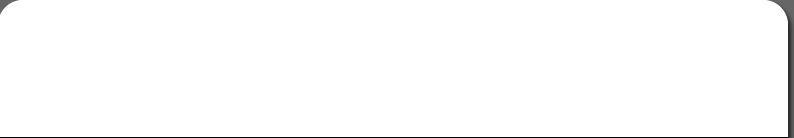Virtual server management allows the creation, configuration, and control of each virtual server. Virtual Iron supports 32 and 64-bit unmodified operating systems, up to 8 CPUs and 96 GB memory per guest operating system, and multiple storage and network adapters. VSTools can be installed in the operating system to provide accelerated drivers for network and storage as well as operating system control from the Virtualization Manager.
Virtual servers have a number of configuration options:
- Number of processors
- Amount of memory
- Priority for scheduling
- Virtual NICs for Ethernet network connections
- Virtual disks
- Boot source: CDROM, PXE, RAW SAN disk, virtual disk (from SAN or local drive), network block device
Virtual server management also includes the following policies:
- LiveRecovery™: When a physical server fails, virtual servers marked for LiveRecovery are moved to new nodes and restarted, providing high availability without requiring the cost and complexity of clustering software.
- LiveCapacity™: Evaluates the resource utilization in the virtual data center and moves virtual servers using LiveMigrate when capacity issues arise. This ensures each virtual server has sufficient resources and optimizes the virtual data center.
- LiveMaintenance™: When selected, uses LiveMigrate™ to move all virtual servers off of the selected virtualized node onto other nodes in the same VDC to allow no-downtime maintenance activities on physical hardware.