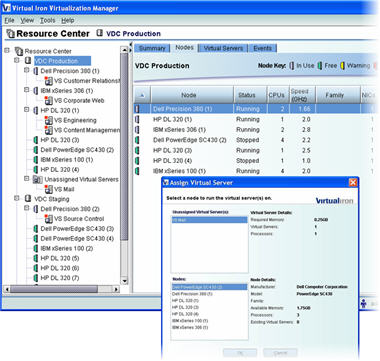|
Virtualization Blog - Virtual Infrastructure - Part 1 of 4 - Computing Resources |  |
|
Virtual Infrastructure - Part 1 of 4 - Computing Resources
As I promised last year, here is a series of articles that explain in greater detail the virtual infrastructure elements with which you can build virtual datacenters using Virtual Iron. The virtual infrastructure consists of these elements: Computing resources: Virtual representation of memory, CPU and other resources of a physical server. Storage resources: Virtual Volumes are abstracted combinations of physical storage in the datacenter. Network resources: Virtual networks that connect virtual machines to each other and to physical networks. Virtual machines (or virtual servers): Utilizes the above resources and, when active, runs an instance of a guest OS. In order to build your virtual datacenter, you will need virtualized computing resources -- specifically, nodes and resource groups. A node is a virtual representation of the computing and memory resources of any physical machine that is running the Virtual Iron virtualization stack. In other words, nodes are a shared pool of physical computing resources (memory, processors, etc.). Prior to using any node, it must first be assigned to some resource group. In Virtual Iron 3.1, these resource groups are called virtual data centers. Within each resource group you can create and run as many virtual machines as you like while precisely controlling resources used for each, via the virtual machine resource controls. In addition, the resource groups can be adjusted on the fly - add a new node, remove a node, add a new virtual machine, live relocate a virtual machine, etc without interrupting any of the services that virtual machines provide to the end-users. With Virtual Iron 3.1, you are able to monitor your resource use and activity of virtual machines, live relocate virtual machines within or across resource pools without any downtime, enable high availability and capacity management for every application. With the resource group one creates and executes virtual machines (virtual servers in VI speak). Virtual Machines encapsulate an instance of an operating system and are designed to execute within a particular virtual datacenter. When powered off, virtual machines do not consume any resources and when powered-on, the dynamically utilize computing resources of the nodes in the resource group. Wikipedia also has a good definition of virtual machines.
Later today, I will get into more detail about storage resources |
||
|
FuseTalk Standard Edition - © 1999-2007 FuseTalk Inc. All rights reserved.
Copyright © 2003-2007 Virtual Iron Software, Inc. | Privacy Statement | Terms of Use | Site Map