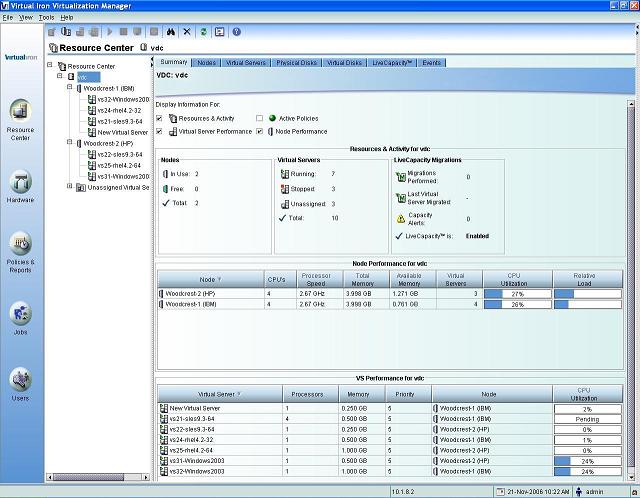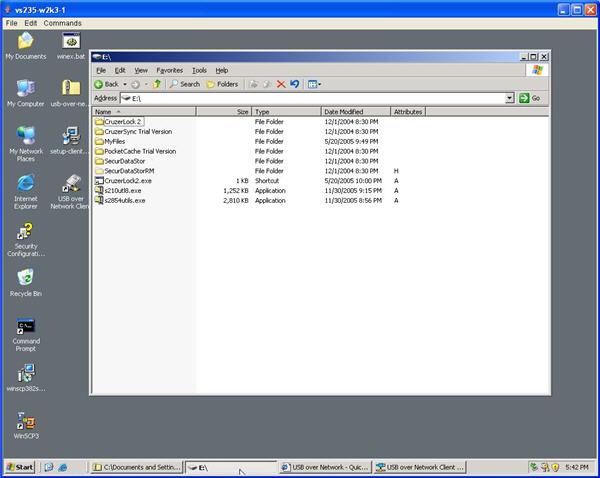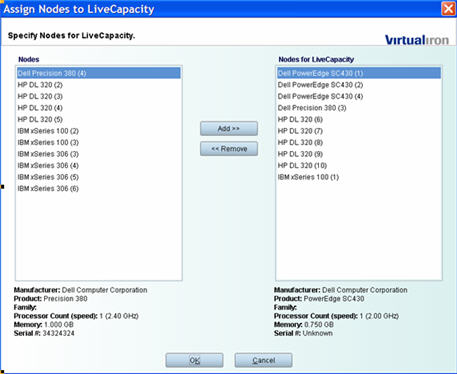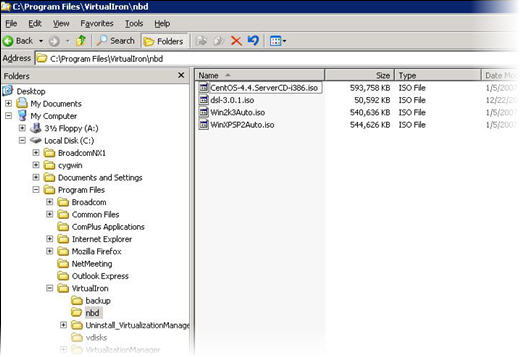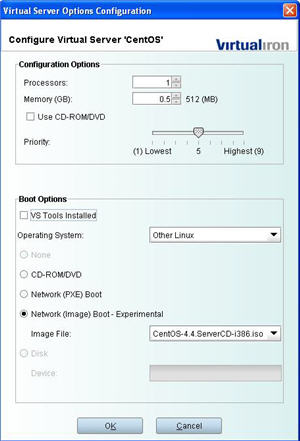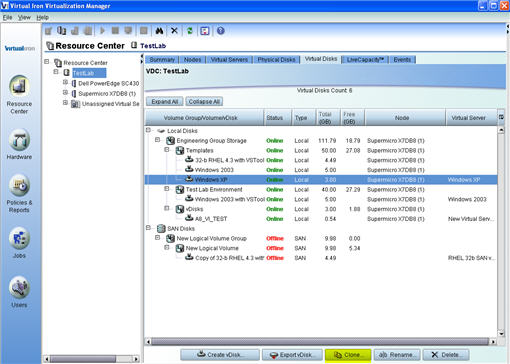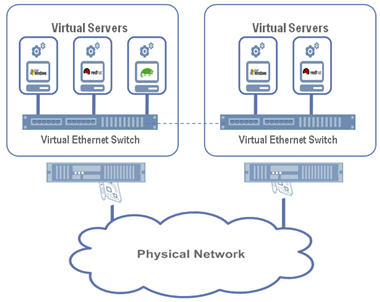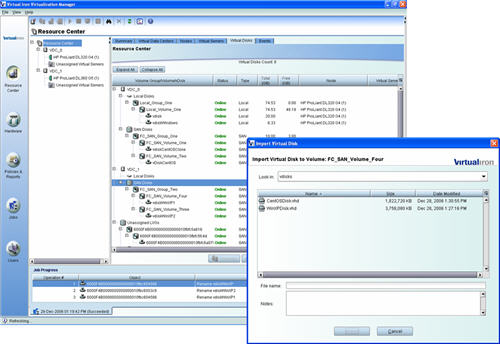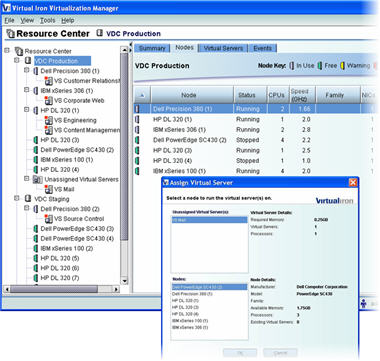|
Virtualization Blog |  |
|
The New Economics of Virtualization
I had intended to post this last week (better late than never, right?) -- we posted a new whitepaper on the website: The New Economics of Virtualization: The Impact of Open Source, Hardware-Assist and Native Virtualization. The paper is available for free download from our web site (or right here -- no registration required). I won't discuss the paper much other than to say the virtualization market has changed significantly recently...new technologies have emerged, new price points are available, users are receiving greater value than before and so on. Here's a brief excerpt from the whitepaper: |
||
|
|
|
Rapid fire Q&A
Back on January 17th, my colleague Chris Barclay hosted a webinar for everybody who has been using Virtual Iron 3.1 Coming out of this webinar were a lot of good questions, which Chris has answered and posted to the forums. Chris answered 18 questions in lightning-round fashion. A few highlights: Will live migrate (like VMware's vmotion) support dynamic reallocation of virtual servers based on predefined performance requirements? Did you say that a Management Network was required for more than one Node? Are there Performance Monitoring tools available so that we can see how well the virtual servers are truly performing? Can you create multiple sections such as "TestLab", "Dev_NJ", Test_Asia", etc.. and create admin hierarchies so that management responsibilities can be delegated? Check out Chris' post for the full Q&A and feel free to post questions of your own. |
||
|
|
|
Virtualization Clinic: Benchmarks
One of the questions we were asked after our recent webcast with IDC (recorded version coming soon) was what our thoughts were on what virtualization benchmarks should be used and when these metrics would be released. It's a great question and we strongly believe that virtualization performance depends on the application characteristics (for example, CPU, disk, and ethernet IO). Currently, there are two benchmarks being developed by the industry - one by VMware and the other by Intel. You have to carefully look at what the benchmark measures to determine its applicability to your task. Both VMware and Intel are using a blend of many benchmarks to approximate a "standard" consolidation environment and are being submitted to Spec.org. We expect they will be in committee for some time. There are a number of benchmarks that measure different attribute types. For example, SpecINT (also from Spec.org) measures CPU performance. If you are running CPU intensive workloads, then this may be the most applicable benchmark. There are disk IO benchmarks such as bonnie, or application benchmarks such as Exchange. See http://www.microsoft.com/technet/prodtechnol/exchange/2003/performance.mspx for more details. The bottom line is that everyone should evaluate the types of workloads that they plan to virtualize and run your own benchmarks, as your environment (network configuration, hardware, operating systems, etc.) will influence the results greatly. Post your questions in our forums and we'll answer them! |
||
|
|
|
"Virtualization Wars"
David Marshall, of VMblog, has written a fantastic article that's posted on Virtual-Strategy's web site. The article, Virtualization Wars: The Past, Present and Future of Virtualization, covers many topics from virtualization's beginnings to recent changes in pricing and more. Here's an excerpt from first page of the article: Check out the full article. |
||
|
|
|
Ready-To-Run Virtual Appliances
Earlier today, we announced that we have teamed up with rPath to offer ready-to-run virtual appliances. Network World has an article on this and you can also read our press release. As of now, 10 virtual appliances are available at http://www.rpath.com/virtualiron, including: |
||
|
|
|
Virtualization Webinar Reminder
If you haven't signed up for our webcast with IDC yet, there is still some room. For details on this webcast, see my posting from last week. I have also found out that a recording of the webcast will be available to everybody who registers. If you can't attend but are still interested, sign up and we will notify you when the recording is available. |
||
|
|
|
Windows Server Virtualization Calculator
Microsoft has a virtualization calculator up to help you estimate the number and cost of Windows Server 2003 licenses you'll need in a virtualized datacenter. You can calculate by socket or processor. Click here for the calculator. Thanks to DABCC for pointing this out. |
||
|
|
|
Real Virtualization Value
When we announced Virtual Iron 3.1's release last month, we knew the market would be interested in a virtualization solution with comparable features to VMware that costs just $499 per socket. Price has been a real obstacle for those who want to virtualize and we felt strongly that our virtualization software shouldn't cost more than the servers they run on. We're not the only ones who feel this way. We've done extensive primary research with both end users and resellers (not to mention IDC, Gartner and others have been saying this for years). I want to emphasize that our pricing is $499 per socket. We're not hiding additional costs in the fine print and we're not trying to fool you with pricing games. As a founder, you have my word that Virtual Iron will not: - Oversell you on memory features that ostensibly provide extra virtual servers. We all know this degrades performance and there's little value in that. |
||
|
|
|
Virtualization Clinic: Remote Administration
Every Friday, I will answer questions that you have here in the blog. If you have a question, you can either let me know by leaving a comment or posting in our forums (it's a good idea to post in the forums, because someone else may know the answer to your question and you will probably get a faster response). This week's question comes from the forums: Chris Barclay, our Director of Product Management, notes that remote administration is possible. You can run the Virtualization Manager client on the computer of your choice, so long as that computer has network access. You can manage all of your virtualized servers from anywhere in the world, very easily. Here is a screenshot of the Virtualization Manager:
Don't forget to post your questions...I think this new Virtualization Clinic will be a lot of fun and very informative. |
||
|
|
|
Dynamic Delivery of Virtual Desktops Using Citrix with Virtual Iron
We recently signed a partnership agreement with Citrix to get their Dynamic Desktop Initiative and the Virtual Iron platform working together. Citrix is the number one ISV application to get virtualized. Take a look at this video. It shows us: - Running Citrix Presentation Server on Windows Server 2003 inside of a virtual machine |
||
|
|
|
Free Virtualization 2.0 Webcast
Next Thursday (January 25), John Humphreys from IDC and Mike Grandinetti from Virtual Iron will be presenting the Virtualization 2.0 webcast. This is a free webcast, so please join us -- you can register here Here is the description I was given for this event: I expect we'll reach our registration limit quickly, so be sure to register early if you want to attend. |
||
|
|
|
Automating Physical Server to Virtual Server Conversions
How many physical servers do you have? 100? 1,000? More? If you're thinking about virtualization, then you've probably wondered how to go about converting all of those physical machines to virtual servers. You've also probably thought that it will be time-consuming and expensive. Well, it can be, but it doesn't have to be. There are a bunch of automated physical-to-virtual conversion tools out there and most work well with Virtual Iron. PlateSpin PowerConvert, for example, will automatically migrate your data, applications and operating systems from physical servers to Virtual Iron's virtual infrastructure. Another option is Invirtus, uses a "snapshot-based cloning technology" in their Enterprise VM Converter to make this process seamless. |
||
|
|
|
Creating and Running Virtual Appliances
Virtual Iron has just launched the Virtual Appliance Exchange over on our forums. Running a Virtual Appliace on Virtual Iron is very easy: 1. Download a virtual appliance For full details, click here. To get things started, a CentOS 4.4 Virtual Appliance is available. |
||
|
|
|
Using Virtual Iron 3.1?
If you're using Virtual Iron 3.1, take a look at the new support page posted to our web site today. It's one-stop shopping for all your Virtual Iron product questions.
|
||
|
|
|
Using USB over a Virtual Server
It is very easy to use a USB device with your virtual server. Using this product from FabulaTech, I was able to turn my laptop into a USB server and share a USB memory stick with a Virtual Server:
In order to do this, you will need to load both the client (on the virtual server) and the server (on my laptop) software. The result is USB connectivity for virtual servers that even allows you to LiveMigrate while preserving the USB connectivity . Pretty cool. |
||
|
|
|
Virtual Iron a "Notable Newcomer" and "Company to Watch"
Virtual Iron was recently selected by two major publications as a company to keep an eye on in 2007: - Network Computing named us a "company to watch" in their 2007 Survivor's Guide. - InformationWeek call us a "Notable Newcomer" in a sidebar to their How Virtualization is Revolutionizing Business Data Centers article (which also features our customer, The Charlotte Observer). |
||
|
|
|
Virtual Iron's LiveCapacity Explained
Dynamically Manage Resources with LiveCapacity Virtual Iron provides a comprehensive management environment and policy-engine to automate the management of shared processing, storage and networking resources. Resources can be allocated and de-allocated on the fly to applications when needed based on business rules. The unique policy-driven automation capabilities enable rapid reconfiguration, capacity on demand, failover and recovery without any increased administrative overhead. Virtual Iron's management capabilities enable users to: - Use policies to automatically apply resources when and where needed, so that performance is maintained regardless of usage spikes. - Respond quickly to changes in capacity demand with automated reconfiguration. - Create policies for real-time resource allocation and failover using a graphical wizard. - Automatically maintain application availability and service levels using policies. - Trigger reconfigurations based on rules that detect exceeded user-set performance thresholds, e.g. add more CPU capacity to a virtual machine when CPU utilization is greater than 90 percent. - LiveMigrate virtual machines and adjust resource allocations "on-the-fly" without impacting running applications. - Virtual Iron's LiveCapacity is a new technology that will automatically move virtual machines around your pool of hosts in the Virtual Data Center to their optimal destination based on a set of user defined rules by utilizing LiveMigrate technology. In this article we will provide an overview of the technology and allow you to make informed decision on benefits LiveCapacity can provide for your business. Virtual Iron's LiveCapacity is one of the fundamentally enabling technologies in Virtual Iron 3.1 that removes hardware dependencies and allows physical hardware to be treated as a shared pool of resources to run virtual machines on. It allows maximum possible hardware utilization, dynamically allocating hardware from the user definable pools and automatically maintains application availability and service level agreements. New capacity can be dynamically added to the Virtual Data Center resource pools and the virtual machines can then take immediate advantage of the new hardware resources. There are some basic configurations options in Virtual Iron's LiveCapacity. The user adds or removes hosts that are to be part of the LiveCapacity pool and specifies the desired performance level for all the hosts in the resource pool.
LiveCapacity Pools LiveCapacity is set-up as nested pools within the Virtual Data Center pools. These pools span multiple host resources and virtual machines can use resources from the pool they exist in.
How does LiveCapacity figure out where to place virtual machines? Figuring out candidate hosts for receiving a virtual machine from another host is based on capturing real-time performance data coming from the entire resource pool and then the resource utilization load is computed. Attempts are then made to place live virtual machines on hosts below the pool utilization load average, first using a "best fit" approach and -- if no such hosts are available -- then virtual machines are place in order of increasing load. Candidate virtual machines for migration off of the host are determined by it's time-averaged tick fraction (fraction of ticks the virtual machine is receiving on the host in need of capacity balancing). This value is used to estimate the impact the virtual machine has on the host. Once the candidate hosts and virtual machines are determined, the algorithm goes through the list of virtual machines and attempts to atomically LiveMigrates them. The LiveMigrates are only attempted if the host meets the required criteria to run the virtual machine (memory, SAN, etc) and if placing the virtual machine on the host would leave additional capacity below the specified utilization threshold. LiveCapacity balancing is re-evaluated every few minutes based on real-time performance data collected over that period across the whole resource pool. A balancing re-evaluation is also done when the pool settings change; this includes physical resource or virtual machine assignments. Virtual Iron's LiveCapacity is free and is a part of Virtual Iron 3.1 Enterprise Edition for multi-server environments that you can download and try free for 30 days. |
||
|
|
|
Installing a Guest OS via Virtual CD-ROM
Recently, we got some new hardware that came without physical CDs. A perfect machine to use for virtual infrastructure but how does one install software from a CD into the virtual machines running on these servers? Well, on Virtual Iron it is pretty straightforward. In the Virtualization Manager we have an image repository that acts as a block device over a network - and we use this technology to create a cool virtual CD-ROM accessible from a network. Here is how to use it: Step 1: Map the Virtualization Manager image repository folder to your computer:
Step 2: Rip the install CD into an ISO file with your favorite ISO tool. Let's call this file InstallCD.iso Step 3: Create a virtual machine and choose the configuration tab to boot it from the network.
These ISO images can now used for installation into virtual machines located on any server within the resoruce groups. The best thing, is that you never have to go to the server room again (but I blogged on this topic already :-)) |
||
|
|
|
Backing up Your Virtual Servers
In Virtual Iron 3.1, you have three options to backup your virtual servers: 1. Use the guest operating system's standard backup software. 2. If you don't mind a very short outage, you can shut down the guest and simply clone the virtual hard disk. This is scriptable and takes just a few minutes per guest, so your outage would be very small.
3. Snapshot the LUN that your virtual hard disks are on (you can do this while the guests are running or stopped) and mount the snapshotted volume on another server. Then, you can backup the virtual hard disks (which are just files in VHD format) or mount the virtual hard disks and backup the files within the virtual server. The benefit of this method is that the file-level backup occurs outside of the guest OS, so it will not take any guest resources. Both the second and third backup options are preferable because: - Existing backups sometimes cannot occur during a single backup window, which exposes a company to vulnerabilities if files cannot be recovered later. - Backups don't serve the purpose for disaster recovery. It is hard to move the backups to a new physical server in the event of failure (for example, a natural disaster). |
||
|
|
|
Virtualization for the rest of us - every server, every application, no exceptions!
Server virtualization is probably "the" hottest market today. If it's so great, then why aren't more servers getting virtualized? It has been widely reported by Gartner, IDC and many other analysts that virtualization software attach rates are hovering at only 1% and the cumulative installed base is near 5%. Is consumption of this technology being artificially stifled by the dominant player (VMware) in the marketplace? Is the dominant player's software priced too high and performance too low? We definitely think so! When the software costs more than the server and runs much slower than the physical hardware, there won't be many servers and applications getting virtualized. At Virtual Iron, we decided to do things differently: we decided to use advance hardware-assisted virtualization technology from Intel and AMD (the performance part I mentioned), coupled with rapid innovation that utilizes open source development methodology and an aggressive business model (this is the price part) to deliver "virtualization for the rest of us." To deliver performance Virtual Iron has taken a much different architectural approach than the existing proprietary vendor, VMware. Instead of running a full blown Red Hat Linux operating system under the guest OS's, we utilize a next-generation open source hypervisor, running directly on bare-metal hardware. Our next generation virtualization technology implements native virtualization (running multiple unmodified operating systems -- Windows and Linux -- at near native speed). We are the first virtualization company to fully leverage the processors with hardware-assist from Intel & AMD for 32-bit and 64-bit operating systems. The combination of these technology advancements and our faster pace of innovation utilizing an open source development methodology have enabled us to come to market with an enterprise-class product in an extremely short period of time. Fifteen months ago we decided to fully embrace an open source development model for our virtualization technology. We believe that the virtualization stack and hypervisor should be freely available, the source code open, without any restrictions. You can download it from our web site at any time. Our underlying virtualization engine is based on the open source hypervisor project. Virtual Iron is part of a group of 20+ top technology companies (including AMD, HP, IBM, Intel, Novell and Red Hat) involved in the open source hypervisor project and one of the top contributors. The open source development model that we practice is simple. We periodically snapshot from the community source tree, enhance with enterprise level quality and stability and then deliver this as an integrated, commercially supported product to the marketplace to simplify the consumption of this new and exciting technology "for the rest of us" -- and all of our improvements go right back to the community (it's all open source). We decided early on that all of the developers forming our core virtualization team would only work on open source code, period. No proprietary code, no funny tricks around GPL, nothing weird. Everything we do in the virtualization stack and in the hypervisor is open source --everything! (Well, in the spirit of full disclosure, there is one exception: we are contractually not allowed to open source one piece of our technology - all complaints to Redmond, please). At Virtual Iron, we don't hold back source code (for some possible market advantage). All of the bug fixes, improvements, enhancements that we make to the open source hypervisor project -- all of it -- goes right back to the community. And without any restrictions! The open source development model has proven time and time again to be more innovative, create better software and be faster to market than proprietary models. We also believe that virtualization software should never cost more than the servers utilizing it. That's why the Virtual Iron software is just $499 per socket - that's 80% less than VMware's cost. There's no need to purchase additional pieces or expensive software (and you don't need to download a 16-page PDF to understand our pricing model). In fact, if you wanted to, you could purchase Virtual Iron and the latest hardware for less than the cost of VMware. Virtual Iron has even made our software available for free download from our web site (we only require an e-mail address so that we can send you a license file). You can use Virtual Iron on a single server for free - that's no cost, forever. For those wanting to use Virtual Iron in a multi-server environment, you can download a free thirty day evaluation for use on multiple servers. Bottom line: build a solid, easy to use product that delivers excellent performance, price it fairly and the world will make a path to your door. |
||
|
|
|
Virtual Infrastructure - Part 4 of 4 - Conclusion
Look at some of the basic and advanced things you can do with this complete virtual infrastructure: - Server Consolidation: Improve utilization of your current systems through partitioning and consolidation. You can run unmodified guest operating systems concurrently on a single server. - Rapid Provisioning: Fast, easy set up of development, testing, staging and production environments. - Business Continuity: Implement high availability and disaster recovery with fewer resources. - Capacity Management: Align your computing resources with your business initiatives through configuration and resource allocation. - LiveMigrate: Move a running virtual machine from one physical server to another, with no downtime. - LiveCapacity: Schedule across a shared pool of resources; continuously sample performance data from each and every server and virtual machine in the virtual datacenter; automatically make policy driven scheduling decisions; works with LiveMigrate to continuously optimize your virtual datacenter; reacts to addition or removal of servers from the virtual datacenter. - LiveRecovery: Gives you high availability for all of your servers. That's the power of virtual infrastructure! Parts 1 to 3 are also available: Part 1: Computing Resources |
||
|
|
|
Virtual Infrastructure - Part 3 of 4 - Network Resources
Your network resources are your virtual networks, which connect virtual machines to each other or to physical networks outside of your virtual datacenter, as shown in the graphic below. The virtual machine can run isolated or with up to 8 virtual NICs per virtual machine. The infrastructure includes a virtual ethernet switch, allowing you to connect virtual machines to external connectivity or to connect a virtual machine to other virtual machines. You can also have up to 8 physical NICs on a physical server.
Part 1 of this series covers computing resources and part 2 covers storage resources. The fourth and final article will be available later today. |
||
|
|
|
Virtual Infrastructure - Part 2 of 4 - Storage Resources
Storage resources are essentially virtual volumes -- an abstract combination of physical storage resources in the datacenter. These resources can come from Directly Attached Storage (DAS) disks and from Storage Area Network (FC SAN or iSCSI SAN) disks or be a combination of both. Virtual Volume Management gives you a simple and easily understood model for allocating your storage. All devices are transparent to the guest operating systems and are represented as SCSI disks connected to a virtual BUS or as IDE disks through an emulated Intel controller. This hides the complexity of managing physical storage. The particular storage type (FC SAN, DAS SCSI, DAS SAS, iSCSI) is completely transparent to the guests. With the Virtual Iron virtual volume management, you can have multiple Virtual Volume Groups in each Virtual Datacenter resource group. You can also create as many Virtual Disks as you want and easily copy, export and import virtual disks (they are, after all, just files) into or out of the resource group. New physical disks can also be easily added without powering down existing physical servers or the storage subsystem. The virtual volume management offers precise resource controls to allow mapping of virtual disks to physical LUNS, dynamic resource allocation and easy reconfiguration of disks. Virtual Volume Management is one the key ingredients for building virtual datacenters.
Tomorrow, I'll write on network resources. For part 1 on virtual infrastructure, click here. |
||
|
|
|
Virtual Infrastructure - Part 1 of 4 - Computing Resources
As I promised last year, here is a series of articles that explain in greater detail the virtual infrastructure elements with which you can build virtual datacenters using Virtual Iron. The virtual infrastructure consists of these elements: Computing resources: Virtual representation of memory, CPU and other resources of a physical server. Storage resources: Virtual Volumes are abstracted combinations of physical storage in the datacenter. Network resources: Virtual networks that connect virtual machines to each other and to physical networks. Virtual machines (or virtual servers): Utilizes the above resources and, when active, runs an instance of a guest OS. In order to build your virtual datacenter, you will need virtualized computing resources -- specifically, nodes and resource groups. A node is a virtual representation of the computing and memory resources of any physical machine that is running the Virtual Iron virtualization stack. In other words, nodes are a shared pool of physical computing resources (memory, processors, etc.). Prior to using any node, it must first be assigned to some resource group. In Virtual Iron 3.1, these resource groups are called virtual data centers. Within each resource group you can create and run as many virtual machines as you like while precisely controlling resources used for each, via the virtual machine resource controls. In addition, the resource groups can be adjusted on the fly - add a new node, remove a node, add a new virtual machine, live relocate a virtual machine, etc without interrupting any of the services that virtual machines provide to the end-users. With Virtual Iron 3.1, you are able to monitor your resource use and activity of virtual machines, live relocate virtual machines within or across resource pools without any downtime, enable high availability and capacity management for every application. With the resource group one creates and executes virtual machines (virtual servers in VI speak). Virtual Machines encapsulate an instance of an operating system and are designed to execute within a particular virtual datacenter. When powered off, virtual machines do not consume any resources and when powered-on, the dynamically utilize computing resources of the nodes in the resource group. Wikipedia also has a good definition of virtual machines.
Later today, I will get into more detail about storage resources |
||
|
|
|
$100 million and counting - Or, "How Virtual Iron is saving you money on virtualization"
Since we launched Virtual Iron 3.1 last month, we've seen a ton of downloads. Everybody is glad to finally see a viable alternative to VMware and, hey, if it's free, even better. I was curious what the downloads amounted to, so I did a few calculations. If everybody who downloaded Virtual Iron 3.1 had purchased VMware instead, then $100 million dollars would have been wasted. Since Virtual Iron 3.1 Enterprise has features comparable to VMware's ESX Server and Virtual Center, it's certainly an easy choice to take free -- and, collectively, $100 million dollars have been saved. You're welcome :-) The Virtual Iron 3.1 Single Server edition is completely free. Download, install and use. You can download it right here and be up and running in less time than it would take you to obtain a purchase order for a competing product. If you ever decide to upgrade to the Enterprise Edition, upgrading is a snap (it is just a license key) and you won't lose any of your virtual infrastructure. There are other free virtualization products but they are either old, have too many restrictions on how many virtual machines you can run and so on. Our free product has no restrictions -- you can run as many virtual machines as you want and use it in any way you'd like. On top of it all, it is fully compatible with our Enterprise Edition; you're always running the real thing. Virtualization doesn't get any easier. |
||
|
|
|
Virtualization a Top Trend for 2007
Techworld has a story up about the big trends coming up in 2007 and, of course, virtualization is one of them. They say: |
||
|
|
|
Virtualization.info Reports on 2006 Trends
Virtualization.info has a great post up about virtualization trends of 2006. It's a nice summary of how virtualization has really exploded in 2006 and looks forward a bit into 2007. |
||
|
|
FuseTalk Standard Edition - © 1999-2007 FuseTalk Inc. All rights reserved.
Copyright © 2003-2007 Virtual Iron Software, Inc. | Privacy Statement | Terms of Use | Site Map