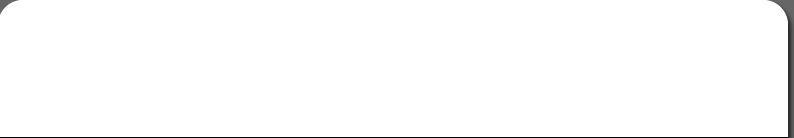|
Virtual Iron 3.1.10 Upgrade
Virtual Iron 3.1.10 is a free upgrade for users of Virtual Iron 3.1. You must have Virtual Iron already installed for these upgrade files to install successfully. If you do not have Virtual Iron installed, you can download the latest version here. Upgrade Instructions 1. Run the backup policy to backup the virtualization manager server. 2. Download the appropriate upgrader: 3. Uncompress the zip file or explode the tar ball. 4. Go the the newly created Virtualiron-V3.1.10 folder 5. Run the update installer (upgrade_installer.bat for Windows and ./upgrade_installer.sh for Linux). 6. Provide the upgrade installer the path to your Virtual Iron 3.1 installation. 7. After the install is complete, start the Virtualization Manager. 8. Install the new Virtual Server Tools into each of your Virtual Servers. 9. Shutdown all Virtual Servers. 10. Reboot each managed node. 11. Restart all Virtual Servers. If you have any questions, please post them to our forums. Recommended Reading --- |